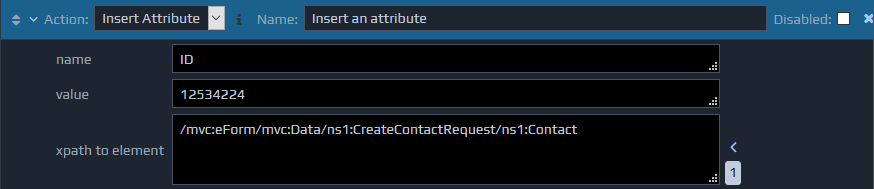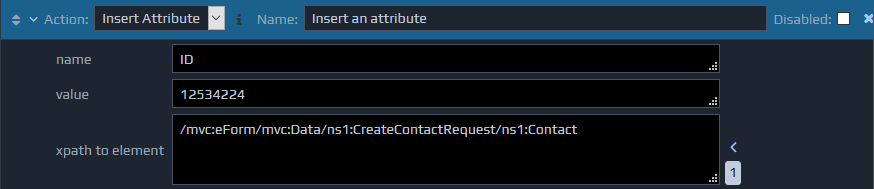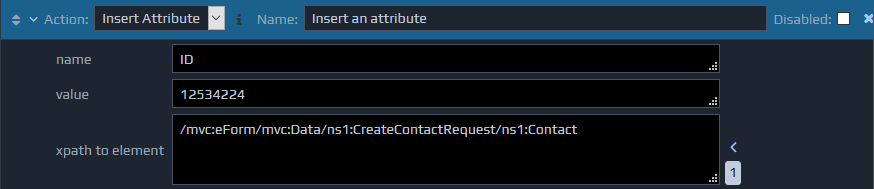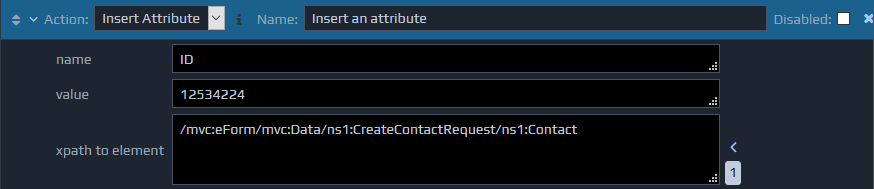The Insert Attribute action is used to create a new attribute on an existing element within the FactBase.
Three parameters are required for this action. The first is a string value for the attribute name (name). The second parameter specifies the string value to set as the initial value for the new attribute (value). If you do not want the new attribute to have an initial value, then this second parameter should be left blank. If you want the new attribute to have a dynamic value, you can leave the value parameter blank, and use an Assign action immediately following the Insert Attribute action to set the value. The third parameter is an XPath identifying the element within the FactBase where the new attribute should be added (to location).